Course
Course Registration
Course registration process
Check open course information → Add courses to course cart → Register for courses → Check your course registration details |
- Students register directly on the course registration website (http://sugang.bufs.ac.kr)
- When registering for courses, you must check in advance the course registration notices provided every semester and whether you have completed
the required courses.
(Course registration) Day | (Course registration) year | Courses (available for registration) |
Day 1 | Freshmen (who completed 0-1 semester) | •Major courses for the year •Liberal arts •TOEIC (Graduation certification), OCU |
Day 2 | Sophomore (who completed 2-3 semesters) | •Liberal arts •Major courses for freshmen and sophomore •TOEIC (Graduation certification), OCU |
Day 3 | Junior (who completed 4-5 semesters) Senior (who completed 6 semesters or more) | •Liberal arts •Regular courses for all years •TOEIC (graduation certification), OCU |
Day 4 | Sophomore, Junior, Senior who minor or major in double | •Double major (minor) •Interdisciplinary major •Convergence major •Teaching •Convergence module |
Day 5 | All | •All |
※ Note: Subjects may change depending on the academic schedule, so please check the notice boardd, text message, e-mail for changes.
Registration Cart System
- Students can add subjects they want up to 30 credits to the registration cart in advance before the registering period.
- The subjects in your registration cart don’t guarantee the successful registration. So you are advised to click the register button in actual course registration.
Actual course registration is closed on a first-come-first-served basis according to the course enrollment quota.
- Students need to separately register for preferred subjects and prerequisites in the registration cart system. Add prerequisite subjects first within the available
credits, and then add preferred for the remaining credits.
- Students can register without searching for the courses on the subject list during course registration period, and the preferred subjects will be displayed at the top.
Cancellation-Application delay system
- Subjects under [cancellation-application delay system] can be registered separately from 15:30 to 16:00.
- “Only registration” is available on a first-come-first-served basis for vacancies and cannot be canceled.
Course registration credits
-Students can register up to 19 credits, and they should earn at least 15 credits to be eligible for a scholarship (9 credits for the 4th year).
Retaken courses
- From the class of 2019, credits are limited to up to 6 credits per semester, up to total 24 credits until graduation.
- Courses with a grade of C+ or lower can be retaken, and the grade for a retaken course cannot exceed an A.
- Please note that you must click the [retake] button in the course registration, and the previous grade will be canceled when you retake the course.
Course cancellation
- Period: Students can cancel their registration within 1/4 period of the semester, and additional registration is not allowed after cancellation.
- How to cancel: Cancel directly on the [course registration website (http://sugang.bufs.ac.kr) → Registration Cart/Course Registration details]
Q. I couldn't register for a subject I want because it exceeded the quota. Can I register for the subject with the professor's permission? |
A. No. Since the quota for course registration is set in consideration of factors such as class capacity and subject characteristics, you cannot register beyond the quota. In addition, students directly handle the course registration within the designated period, and professors or staff do not have the authority to register on behalf of the student. ※ If it is the matter of graduation certification, students are advised to consult it with the academic support team through the staff in charge of the Office of International Affairs. |
Q. How do I register for a change in a course classification? |
A. You can register directly from [NOMAD Talent System (https://eport.bufs.ac.kr) > Academic Information > Registration for courses > Registration for changing course classification change]. Results can be checked on the [NOMAD Talent System] in April and October every semester. ※ Even if the course classification is marked as Major or Advanced Major Practice at the time of course registration, students in other majors will not get credits towards their Major. So students are advised to verify each course they apply for fits the requirements of their own major. For example, double check that each course applied for fits in to the “elective”, “Major”, “of your own Major’s needs. |
|
Semester Classification BUFS’s academic calendar consists of 1st semester (Spring) and 2nd semester (Fall). Each semester then comprises a regular semester (16 weeks) and an extra session (5 weeks), followed by summer/winter vacation. Summer and Winter Sessions Summer and winter sessions are distinguished from regular semesters in that they are offered to students as a chance acquired credits during vacations and are open to those who wish to take classes during these sessions. Course Resistration Period: Summer - mid May / Winter - mid November Credit Limits: Students are allowed to take maximum 6 credits in each (summer/winter) semester.
팝업닫기
|